Let’s walk through the seamless process of sending SMS messages using Subtext's SMS platform. Whether you're a beginner or an experienced user, follow these straightforward steps to leverage the power of Subtext for effective communication.
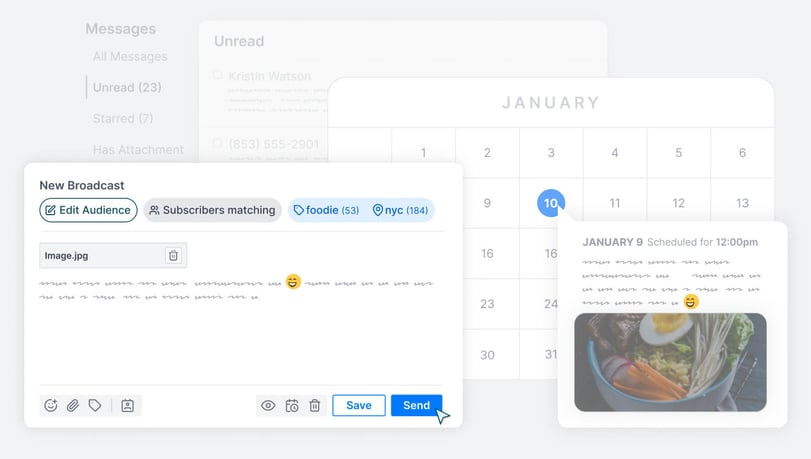
- Start your message by clicking “New Broadcast”. This will bring up the composer. At Subtext, SMS messages sent out to your audience are referred to as broadcasts.
- Select your audience. Are you messaging all subscribers? Are you messaging only a segment of your audience? With Subtext’s segmentation feature, you’re able to message a select group of your audience. Be sure to select the correct segment before sending your message.
- Let your audience know what’s on your mind! Attach files, add emojis, or even schedule your broadcast to send at a later date and time.
- Click “Save, Send, or Schedule”. If you need a minute to think your message over before sending, “Save” allows you to save the message as a draft to come back to later. “Send” If you’re scheduling your message for a later date, “Schedule” adds that message to your outgoing queue to be sent at the selected date and time.
After you save, schedule, or send, you’ll be brought back to the main “Broadcast” tab where the broadcast you were working on will be sorted accordingly.
We’ve made it as easy and intuitive as possible. If you or your team are interested in learning more about sending broadcasts, schedule a demo with our platform experts.